- ダウンロード商品¥ 800
Please abjust the clothing's parameter freely to your avatar. 服のパラメーターを自由にアバターに合わせてください 옷의 파라미터를 아바타에 맞춰 자유롭게 조절해주세요. 利用規約 / SHOP RULES / 이용약관 7月14日以降、完全に適用される新しい利用規約です。 ご注意の上、お読みください。 This new rule will be fully applied since July 14. Please read it carefully. 7월 14일 이후로 완전히 적용되는 새로운 규칙입니다. 주의 후 읽어주시길 바랍니다. JPN https://docs.google.com/document/d/10KB5pDZEjAAVaisMvs5W4e1aopMLqUqWQeHjtskmj_4/edit?usp=sharing ENG https://docs.google.com/document/d/1Z-HU4G5wy0yD0289c1Dm2QgGc2HJCyS109M22c8C5qY/edit?usp=sharing KOR https://docs.google.com/document/d/1ZAc0TiR190hX46_FzR7gAds_dE8o1l8HgUR0Z9TaVRI/edit?usp=sharing [十字形のタイCross tieの適用法] *UIと単語は英語版を基準に作成されています。 1. アイテムをインポート後、右上のエディットテキストをクリックします。 2. 一番上に位置するLong Coat (High Neck)項目のレイヤーの中で、cross tieと書かれたレイヤーを探します。 3. 該当レイヤーの同じ列の右側にある雪マークをクリックして、非表示状態を解除します。 [How to apply the cross tie in the form of a cross] *UIs and words are written based on English versions. 1. After importing an item, click Edit texture in the upper right. 2. Look for the layer that says cross tie among the layers of the Long Coat (High Neck) item located at the top. 3. Click the eye mark to the right in the same column of that layer to release the non-display state. [십자가형태의 타이 Cross tie의 적용법] *UI와 단어는 영문판을 기준으로 작성되어있습니다. 1. 아이템을 임포트 후 오른쪽 상단 Edit texture를 클릭합니다. 2. 가장 위에 위치한 Long Coat (High Neck) 항목의 레이어중 cross tie라고 쓰여진 레이어를 찾습니다. 3. 해당 레이어의 같은 열에 오른쪽에 있는 눈 마크를 클릭하여 비표시 상태를 해제합니다.
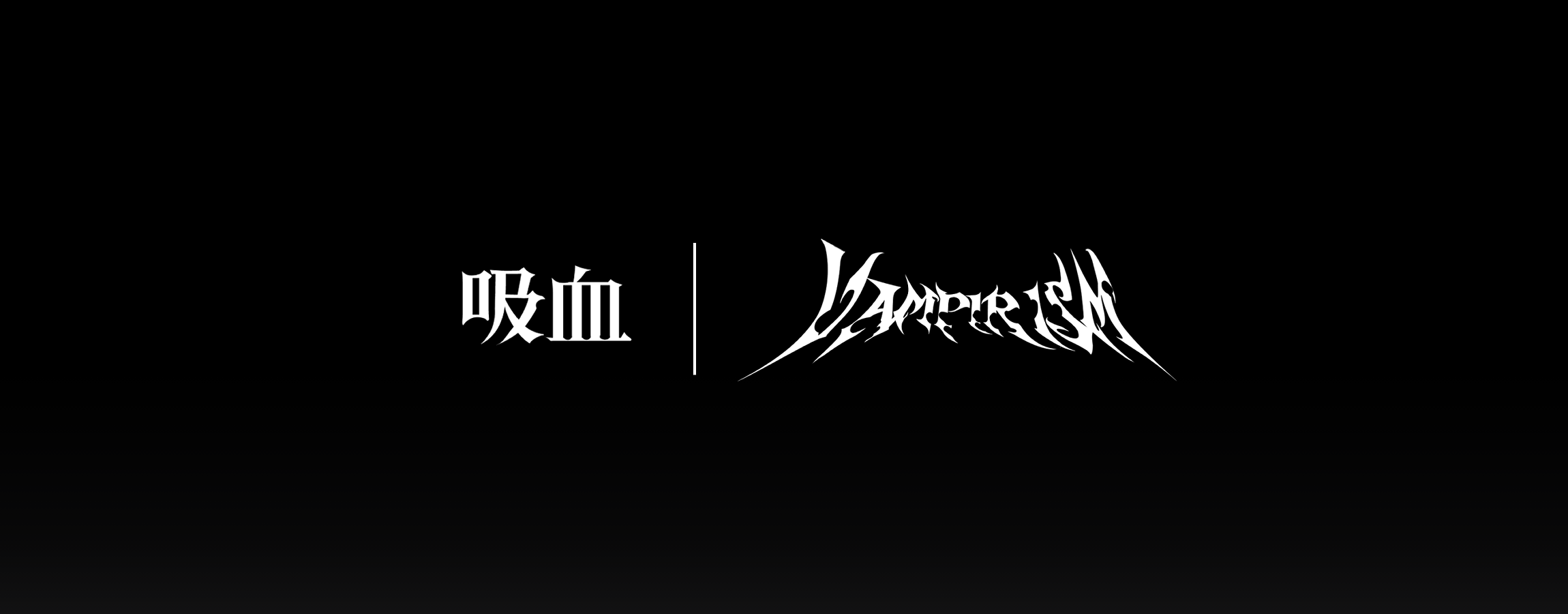
![ハーネススーツドレス Harness suit dress [VRoid]](https://booth.pximg.net/0da7315f-edda-44e2-9cf8-76537f9f86b7/i/5142812/38fc66a4-4d46-4637-85cf-1471b8d12253_base_resized.jpg)
![ハーネススーツドレス Harness suit dress [VRoid]](https://booth.pximg.net/0da7315f-edda-44e2-9cf8-76537f9f86b7/i/5142812/3fbcd5d9-8f52-4dea-a57f-0c090199d7a8_base_resized.jpg)
![ハーネススーツドレス Harness suit dress [VRoid]](https://booth.pximg.net/0da7315f-edda-44e2-9cf8-76537f9f86b7/i/5142812/0ab49d26-336b-4fd2-85e5-ad8a1772f9a6_base_resized.jpg)
![ハーネススーツドレス Harness suit dress [VRoid]](https://booth.pximg.net/0da7315f-edda-44e2-9cf8-76537f9f86b7/i/5142812/0bfa4bb2-52fb-4ac5-8dfd-080b3bc3831a_base_resized.jpg)



